Funnelback for higher education results page configuration - shortlist and search history
| This guide applies to the Squiz Experience Cloud version of Funnelback for higher education. See the v15.x Funnelback for higher education documentation for earlier releases. |
The shortlist toggle allows a user to access the list of shortlisted results. It also displays the number of shortlisted results.
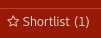
When toggled, the shortlist is displayed instead of the current search results:
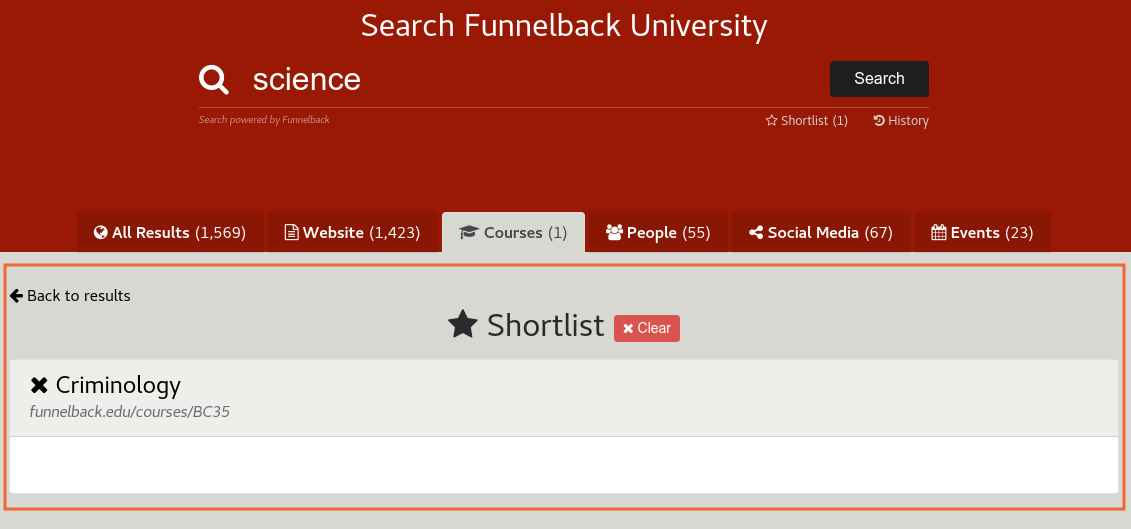
The search history toggle is used to get access to search and click history.

When toggled, past searches <1> and clicked results <2> are displayed instead of the current search results:
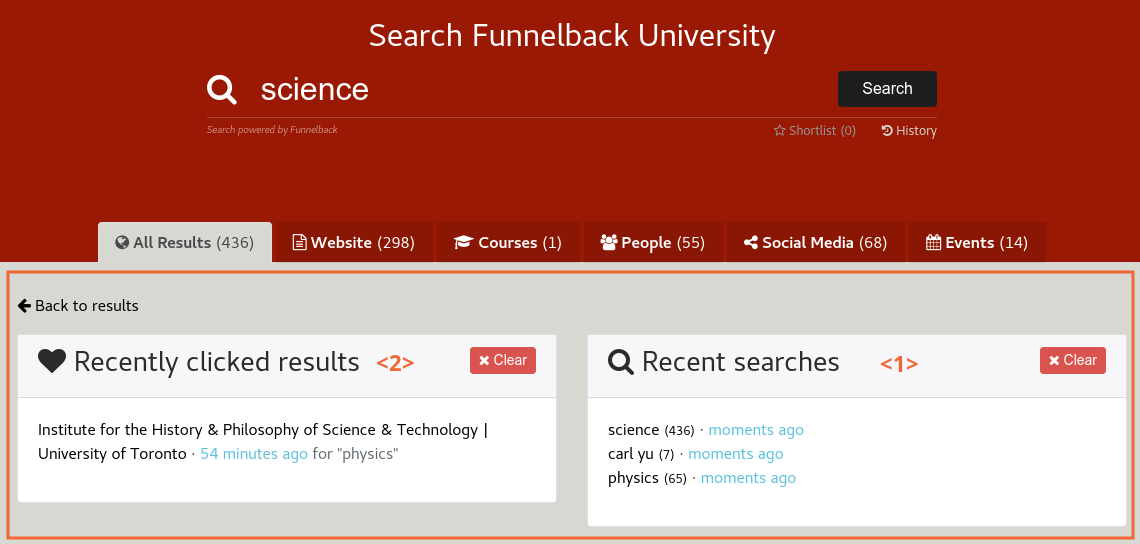
Shortlist templates
Templates for the results shortlist also support the same dispatch mechanism as the search results so the shortlist can display different result types. The example results page only provides a shortlist template for courses:
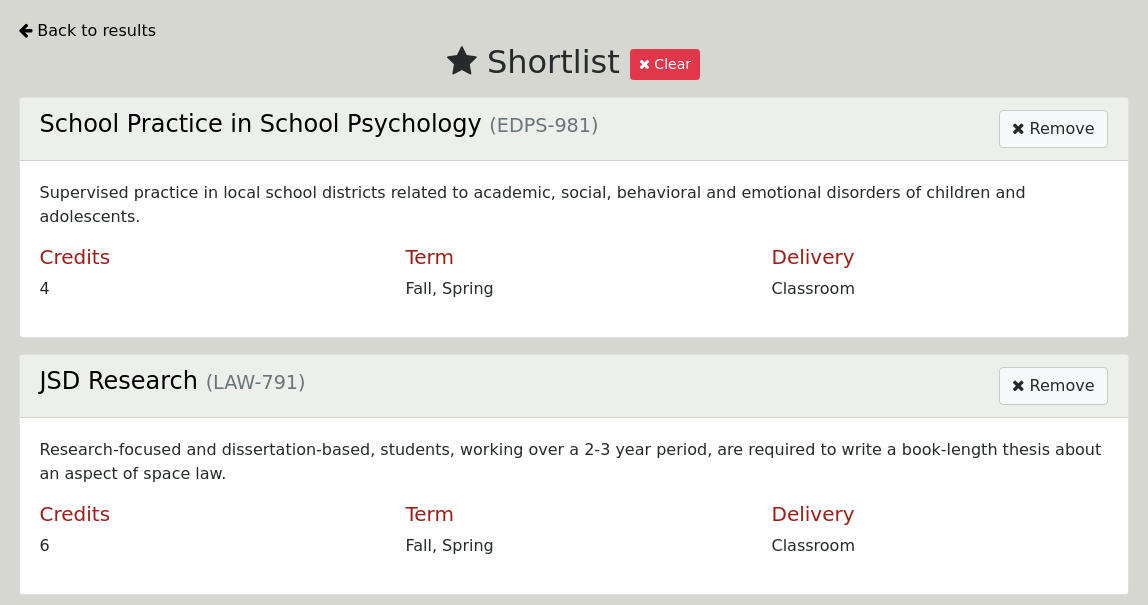
The result type dispatch is also controlled via the results page configuration:
stencils.template.shortlist.<DATA-SOURCE_ID>=<TEMPLATE-NAMESPACE>
# e.g.:
stencils.template.shortlist.higher-education-courses=coursesAdding a new result type for the shortlist works similarly as adding a regular result type template. Re-using the previous example of adding a template for a research collection name fbu-research:
-
Create a new file for your new result type, for example
research.ftl. It’s likely such a file already exists as a template had to be written to display the result in the first place -
Create a
CartTemplatemacro inside that file, and implement the template. Keep in mind that shortlist templates are handlebars templates and not FreeMarker ones (as used for the auto-completion template), and use a different syntax. Consult theCartTemplatemacro fromcourses.ftlfor an example. -
Set
stencils.template.shortlist.fbu-research=researchin the results page configuration